For developers around the globe, JetBrains PhpStorm stands as a familiar and highly regarded tool. Renowned for being one of the leading solutions in its field, this Integrated Development Environment (IDE) offers a comprehensive suite of tools in its core package, ensuring both efficiency and effectiveness in coding practices. The true strength of PhpStorm, however, lies in its vast array of plugins. These additional extensions significantly enhance its flexibility, allowing users to tailor the environment to their specific requirements and preferences.
While discussing the theme of PhpStorm Plugins, it’s essential to keep in mind that the ease of learning PHP plays a significant role in maximizing the benefits of these plugins. You may also like to explore whether PHP is easy to learn in our article on that topic.
PhpStorm Overview
PhpStorm, straight from the start, is a versatile programming tool. Highlighted below are several fundamental functionalities that stand out:
- Intelligent Code Assistance: This includes features like autocomplete, code highlighting, real-time error detection, and validation. It offers automatic refactoring, constantly analyzes your code, and provides options for automatic corrections. The IDE facilitates easy code search and navigation, optimizing time efficiency;
- Streamlined and Flexible Debugging: PhpStorm’s built-in solutions make debugging a breeze, extending this ease to PHPUnit testing as well. Tests can be created alongside application code, enhancing convenience. Additionally, application profiling is possible with tools like Xdebug or Zend Debugger;
- Support for Web Development Technologies: The IDE supports a range of technologies including HTML5, CSS, SCSS, Less, ECMAScript, and others. It offers a comfortable and intuitive environment for JavaScript development, complete with capabilities for debugging, enhancing, and testing. Support extends to newer technologies like TypeScript, CoffeeScript, and Dart;
- Unified Interface for Version Control Systems: PhpStorm provides a consistent user interface for interacting with various popular version control systems;
- Database and SQL Features: The IDE facilitates easier analysis and accelerates code writing and navigation for database-related tasks;
- Integration with Tools like Vagrant, Docker, and Composer: Routine tasks can be handled directly through PhpStorm’s intuitive interface, thanks to its integration with these software tools.
These features represent just a fraction of the basic tools available in PhpStorm for daily use. For a more comprehensive understanding of the IDE’s out-of-the-box capabilities, visit the Features section on the official PhpStorm website.
Top Plugins to Supercharge PhpStorm
PhpStorm offers a wide range of customization options to tailor the development environment to your unique requirements. With access to thousands of plugins in the official JetBrains library, you can enhance your productivity and efficiency. Additionally, for those looking for advanced features, there are paid extensions available. In this article, we’ll highlight a selection of noteworthy plugins that can significantly improve your PhpStorm experience.
PHP Inspections
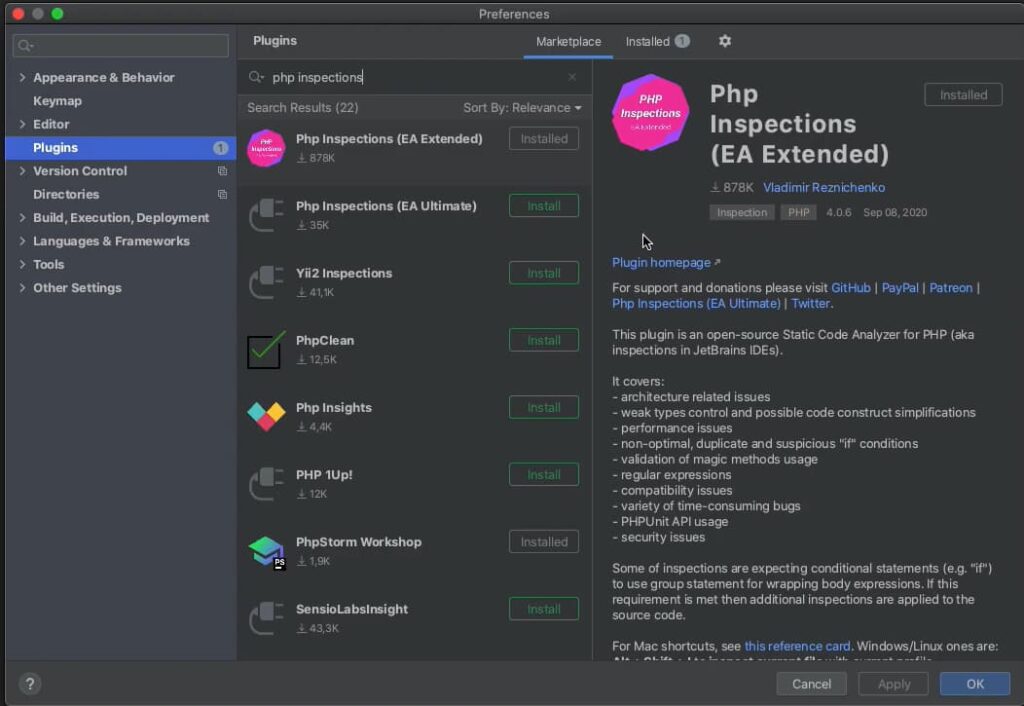
In the realm of software development, a crucial aspect for developers is to uphold the superior quality of their code. This entails ensuring that the code is devoid of vulnerabilities, operates efficiently, and retains simplicity.
- The PHP Inspections extension is a tool designed to facilitate these objectives;
- It includes a static PHP code analyzer, a valuable instrument in the enhancement of code quality.
Within the repository, you will encounter two variants of this tool: EA Extended and EA Ultimate. The EA Extended version is available at no cost, while the EA Ultimate, a paid version, offers additional inspections and enhancements that refine the capabilities of the free version.
PHP Annotations
As previously mentioned, a fundamental part of a developer’s role is to maintain the high standard of code quality. Integral to this goal is effective documentation, which ensures clarity for both the original author and future collaborators in comprehending the purpose of various code segments. Typically, PHP developers utilize DocBlocks for documentation. The PHP Annotations extension significantly simplifies this process. This plugin is packed with numerous advantageous features such as a class import annotator, the automation of alias import, and a “Goto” feature for tags, all of which contribute to a more streamlined and efficient coding experience.
Symfony Support
For those utilizing Symfony in their professional endeavors, the Symfony Support plugin is a must-explore tool.
- It offers comprehensive assistance for the aforementioned framework, enabling users to efficiently manage various application components such as dependency injections, template utilization, and generation of vital elements like forms and routing;
- This plugin enhances code navigation and accelerates workflow through its auto-completion feature, thereby making the coding experience more enjoyable and productive, thanks to the new functionalities introduced by the extension.
PHPUnit Enhancement
A pivotal component in software development is testing, and PHPUnit, a widely-used test framework for PHP, stands out in this regard. It follows the xUnit architecture, which is a standard for unit testing frameworks.
- The PHPUnit Enhancement plugin facilitates working with PHPUnit by providing features like intelligent autocomplete, enhanced code navigation, and the ability to refactor for creating mocks;
- Refactoring in this context operates as follows: when a method that is mocked is renamed, the corresponding string in the tests is also accurately renamed, streamlining the testing process.
Key Promoter X
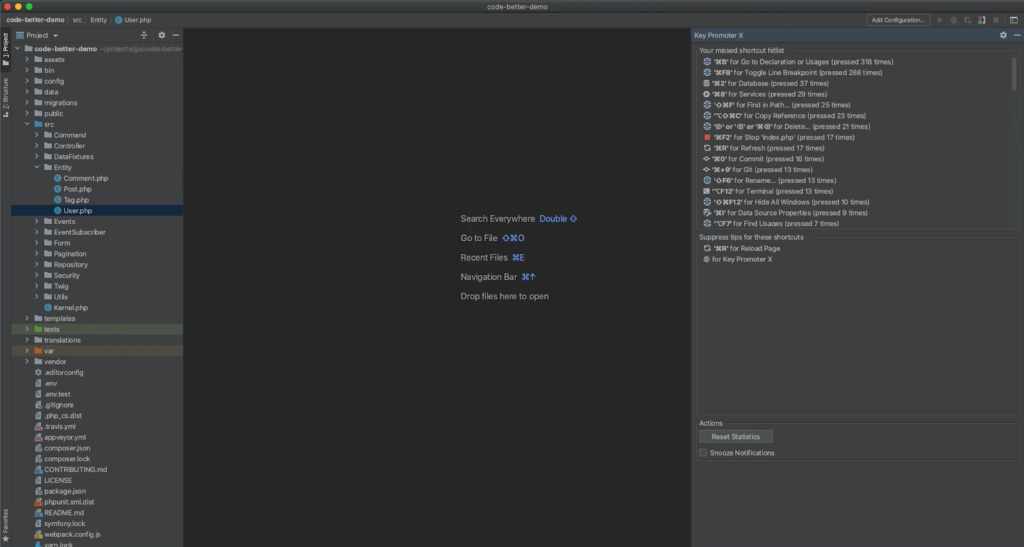
Efficiency is paramount in a developer’s workflow. Many developers optimize their productivity by using keyboard shortcuts, which help eliminate superfluous or cumbersome tasks, thus saving time.
- The Key Promoter X extension is designed to aid developers in mastering these “magic tricks” of PhpStorm through the use of their keyboard;
- It offers a toolbox listing various shortcuts, and suggests keyboard alternatives when actions are performed using a mouse;
- This feature enables rapid learning of new shortcuts, enhancing both the enjoyment and efficiency of work.
PHPStorm – possible integrations
While installing plugins to add libraries, automate certain tasks, or facilitate code navigation is beneficial, it’s widely recognized that developers often rely on various external tools, such as version control and project management systems. PHPStorm addresses these needs by offering the capability to integrate essential applications into the daily workflow, thereby improving overall efficiency and productivity.
Improved Project Management & Version Control in PhpStorm
In the contemporary software development landscape, the utilization of project management systems is ubiquitous among software companies. Recognizing this trend, the developers behind PHPStorm have incorporated the functionality to integrate with the most widely-used project management systems directly into the program’s basic version. This integration capability enables users to seamlessly configure PHPStorm for use with prominent applications such as Jira, Trello, or Redmine. For those interested in further details regarding integration with project management systems and guidance on configuring PHPStorm, comprehensive information is available on the JetBrains website.
An equally noteworthy feature in PHPStorm, accessible right after installation, is its integration with various version control systems, notably GIT. The platform’s thoughtfully designed and intuitive interface provides a highly user-friendly tool for version control system (VCS) management. Users can effortlessly perform tasks such as cloning repositories, committing changes, comparing versions, and resolving conflicts, all through a few simple clicks.
Moreover, PHPStorm’s website hosts a selection of additional plugins that further expand the IDE’s capabilities with other integrations. A notable example is the StackInTheFlow plugin, which allows developers to efficiently search for solutions to programming challenges on Stack Overflow directly within the IDE, eliminating the need to switch out of the development environment. This integration enhances productivity by streamlining access to a vast reservoir of knowledge and solutions.
Conclusion
PHPStorm is a comprehensive, customizable, and powerful IDE that can accommodate the specific needs of every developer. Thanks to its vast array of plugins and seamless integration, it allows developers to tailor the development environment to their unique needs, thus boosting efficiency and productivity. Constant updates and improvements by JetBrains continue to keep PHPStorm at the top of its game, making it an indispensable tool in a developer’s toolkit.
Mastering PhpStorm and its vast library of plugins holds the key to an enhanced and personalized coding experience. With its robust base features and the ability to customize the environment through plugins, PhpStorm stands as a comprehensive solution for the varied needs of developers. From improving code quality to boosting productivity, the right selection of plugins can revolutionize the way you code, ensuring efficiency, simplicity and the utmost quality in every project. Explore, experiment, and discover the plugins that resonate with your unique development style to elevate your coding journey with PhpStorm.